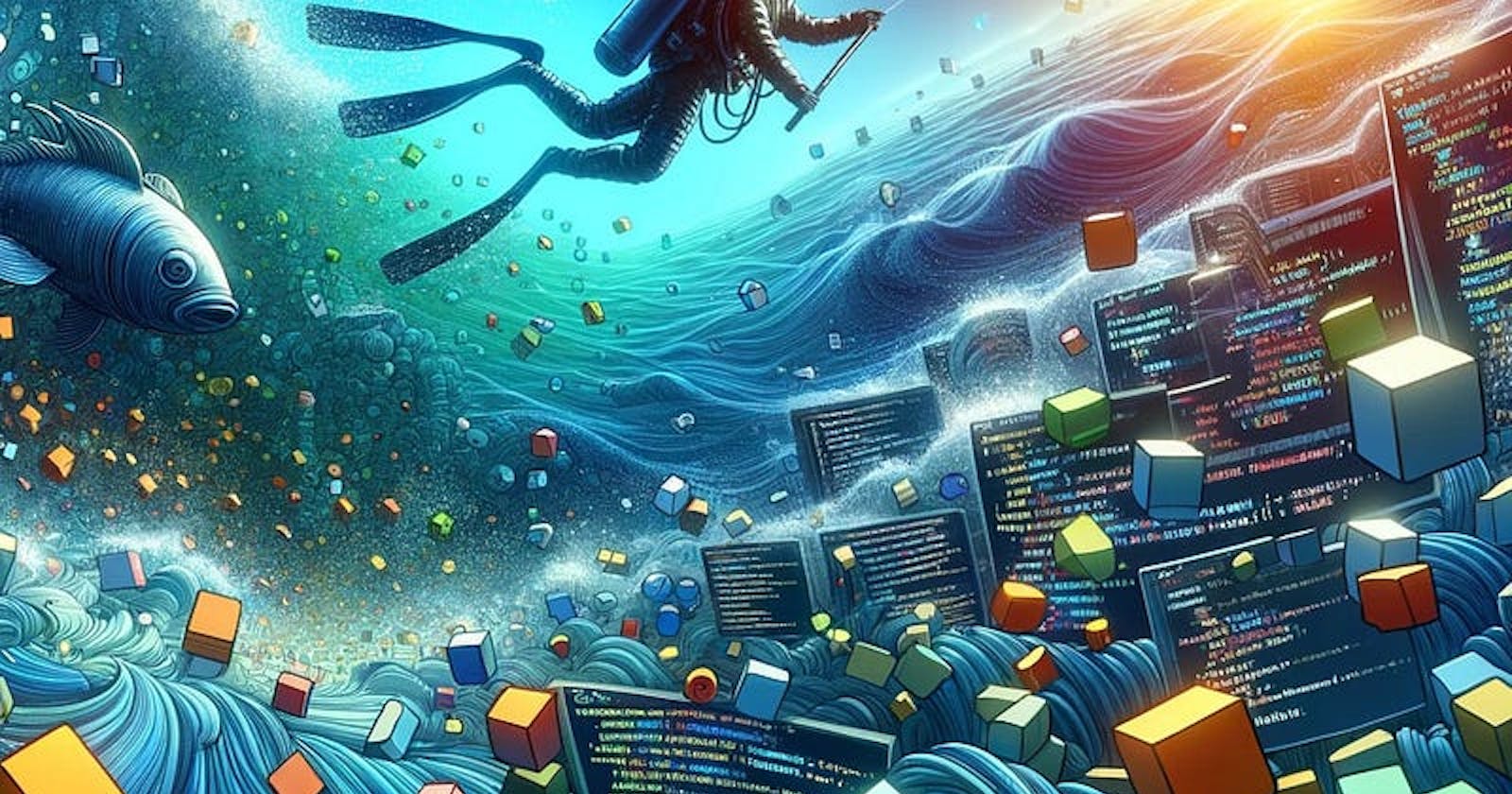A Deep Dive into the Extends Feature and Component Reusability
Mastering Scalability with Nuxt 3
Nuxt 3, the latest iteration of the powerful framework for Vue.js applications, introduces a myriad of features aimed at enhancing scalability, maintainability, and developer efficiency. Among these, the extends feature and component reusability stand out as pivotal tools for developers seeking to streamline their codebase. This article explores how to leverage these functionalities to their fullest, ensuring your projects are both scalable and efficient.
Understanding the Extends Feature
The extends feature in Nuxt 3 allows developers to inherit configurations, components, composables, and more from other Nuxt applications. This capability is crucial for creating a scalable architecture, particularly when working within a monorepo or across different projects, as it enables code reuse and reduces redundancy.
Practical Use Cases of the Extends Feature
Imagine a base Nuxt application that defines a set of standard configurations, components, and utilities. With the extends feature, you can create new Nuxt projects that inherit all these elements, while allowing for specific overrides and additions. This simplifies project setups, ensuring consistency across applications and significantly reducing boilerplate code.
How to Set Up Extensions
To utilize the extends feature, you need to define the extends key in your nuxt.config.ts file, pointing to the directory of the base Nuxt application you wish to extend. This setup enables the inheriting application to use components, composables, or configurations from the base application and override them as necessary.
Useful links:
Authoring Nuxt Layers
Layers
Reusing Components Across Projects
Reusing components across projects is streamlined with the extends feature. Here's how to effectively use components between projects and incorporate them into the <template> of .vue files:
Step 1: Creating Reusable Components
Ensure your base project contains components designed for reuse. Place these components in a directory like components/, which Nuxt automatically recognizes for auto-importing.
Step 2: Setting Up Nuxt extends Feature
In your inheriting project’s nuxt.config.ts, use the extends property to include the base project. This instructs Nuxt to use configurations, components, and other files from the base project:
// inheriting-project/nuxt.config.ts
export default defineNuxtConfig({
extends: ['path/to/base-project']
});
Step 3: Utilizing Base Components in Inheriting Project
Once set up, directly use the components from the base project in the .vue files of your inheriting project. Thanks to Nuxt's auto-import feature, there's no need to import the base components explicitly.
Example: Utilizing a Base Component
<template>
<div>
<BaseButton title="Click Me" />
</div>
</template>
Nuxt automatically recognizes the BaseButton component from the base project, allowing its use without manual imports.
Tips for Effective Component Sharing
Use clear naming conventions to avoid conflicts.
Design components to be as reusable as possible.
Document components well to ensure ease of use across projects.
Conclusion
Nuxt 3’s extends feature and component reusability are game-changers for developers aiming to build scalable, maintainable web applications. By facilitating the reuse of code across projects, these features not only streamline development processes but also ensure consistency and quality across the codebase. Whether managing a large-scale project or working on multiple Nuxt applications, mastering these features is essential for leveraging Nuxt 3's full power.