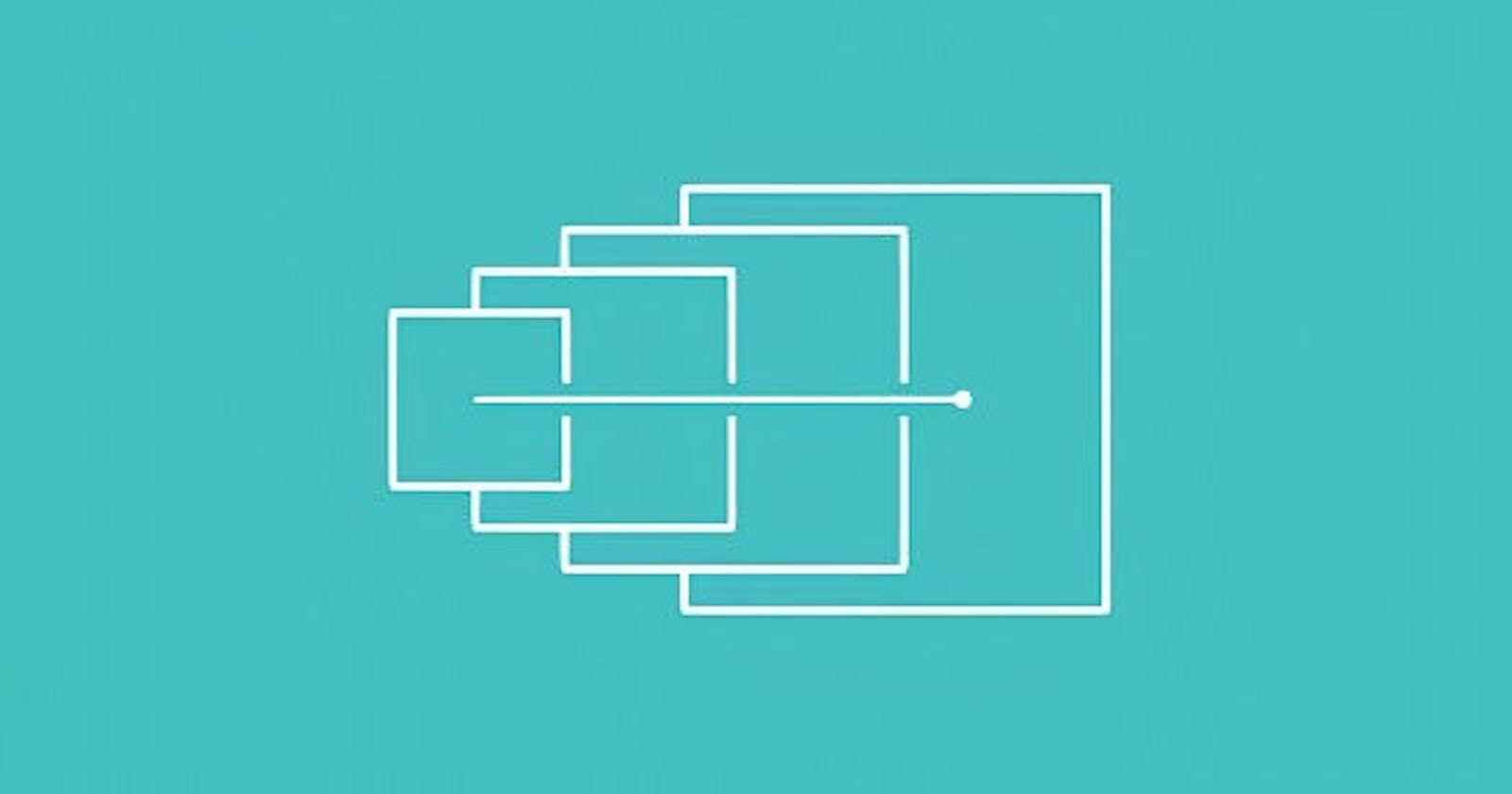In the evolving landscape of frontend development, Component-driven design (CDD) stands as a pillar of modern application architecture. Vue.js 3, with its inherent component-centric philosophy, serves as an exemplary framework for implementing CDD. In this guide, we’ll dive deep into CDD, its benefits, and how to integrate it into your Vue.js 3 projects seamlessly.
What is Component Driven Design (CDD)?
CDD is an architectural approach that promotes the creation and usage of self-contained, reusable UI components. Picture it as modular construction where each module (or component) encapsulates specific functionality and design.
Benefits of CDD
Modularity: Components encapsulate functionality, ensuring separation of concerns.
Reusability: Components can be reused across different parts of an application, fostering DRY (Don’t Repeat Yourself) principles.
Maintainability: With smaller, self-contained components, tracking bugs or implementing changes becomes more straightforward.
CDD in Action with Vue.js 3
1. Component Identification: Consider a standard blog page. Instead of seeing it as a monolithic structure, break it down:
HeaderComponentArticleComponentSidebarComponentCommentComponent
2. Component Design in Vue.js: For our ArticleComponent, here's a basic Vue 3 structure
<template>
<section>
<h2>{{ article.title }}</h2>
<p>{{ article.content }}</p>
</section>
</template>
<script>
import { defineProps } from 'vue'
export default {
setup() {
const props = defineProps({
article: {
type: Object,
default: () => ({})
}
})
return {
...props
}
}
}
</script>
3. Component Development in Isolation: Use tools like Storybook with Vue.js. It facilitates the independent development of components, allowing you to prototype and test without integrating them into the main application immediately.
4. Dynamic Component Rendering: Vue 3’s dynamic component syntax can be invaluable, especially when paired with data from a CMS:
<component :is="dynamicComponentName" />
Depending on the data, dynamicComponentName can be set to any of our identified components like ArticleComponent or CommentComponent.
Best Practices with Vue.js 3
Component Scope: Ensure components remain focused on a singular functionality. For instance, an
ArticleComponentshould not handle comment-related logic.Data Propagation: Use
propsfor parent-child communication and consider Vuex for global state management.Consistent Design Tokens: Establish a consistent set of design tokens (colours, fonts) and use them across components to ensure a harmonious UI.
Tools to Complement CDD with Vue.js 3
Storybook for Vue: A sandboxed environment tailored for component development and testing.
Vue DevTools: An essential browser extension for debugging and profiling your Vue components.
Version Control with Git: Ensures smooth collaboration and component versioning.
Conclusion
Component Driven Design isn’t just a trend; it’s a robust methodology that aligns with the best practices of modern web development. With Vue.js 3 as our canvas, we can paint intricate, scalable, and maintainable applications by championing the principles of CDD. Embrace components, and let modularity pave the way for your next masterpiece!